Receive your VAULT notifications on Slack
The Vault notifications system integrates smoothly with any third-party message application. If your company communicates through Slack, this 10 minutes tutorial is worth reading. No previous development experience is needed - follow along.
Tutorial covers:
- How to build a minimal web server to forward notification to Slack
- How to configure your web server to receive notifications
Prerequisites:
- You have configured API communication with your VAULT workspace:
- You have a running LAM (Ledger Authenticated Module)
- You have a registered LAM user
ℹ️ In a near future, you will soon be able to interact with your VAULT programmatically for less sensitive reporting endpoints (transaction, account, user, whitelist exports) without any LAM setup.
Tutorial architecture
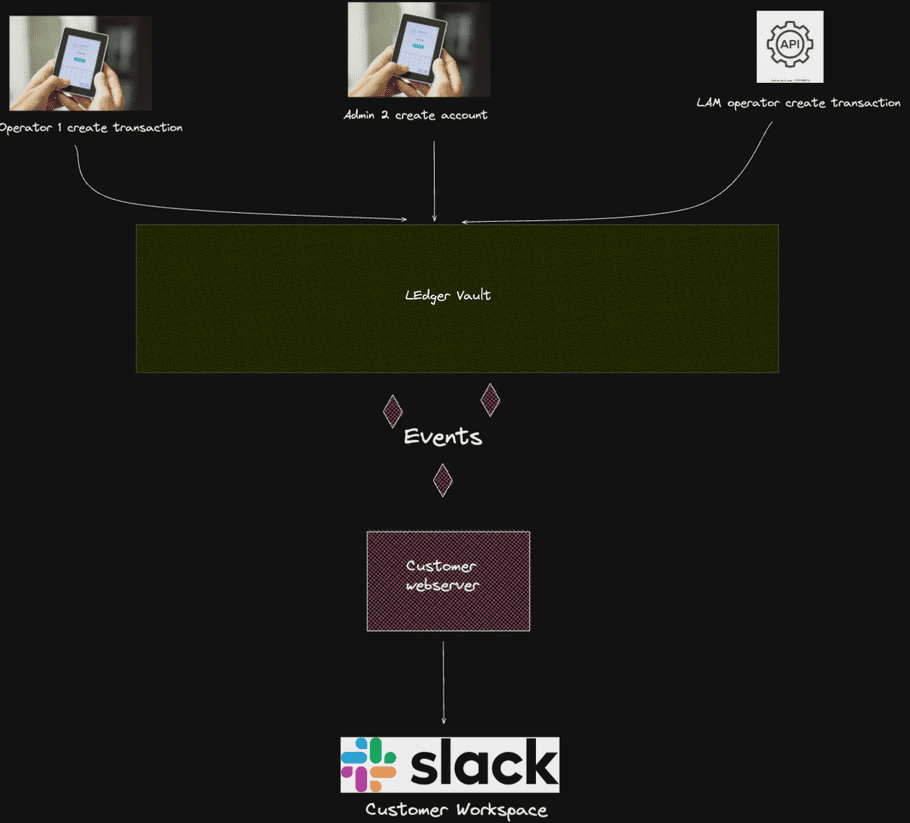
1. How to build a minimal web server to forward notification to Slack
Vault notification schema
from pydantic import BaseModel
class VaultNotification(BaseModel):
payload_type: str
event_type: str
id: intℹ️ To extract insightful information from the VaultNotification, we need to query the full Vault object using the id.
Get full Vault object details
import os
import requests
LAM_URL = os.getenv("LAM_URL")
API_USER = os.getenv("API_USER")
LAM_HEADERS = {'X-Ledger-API-User': API_USER}
def get_request_details(notification: VaultNotification):
response = requests.get(f"{LAM_URL}/requests/{notification.id}", headers=LAM_HEADERS)
request_details = response.json()
return request_details
def get_transaction_details(notification: VaultNotification):
response = requests.get(f"{LAM_URL}/transactions/{notification.id}", headers=LAM_HEADERS)
transaction_details = response.json()
return transaction_detailsFormat message for slack
def is_transaction_event(notification: VaultNotification):
transaction_events = [
"NEW_TRANSACTION_HAS_BEEN_SIGNED",
"NEW_TRANSACTION_HAS_BEEN_BROADCASTED",
"NEW_TRANSACTION_HAS_FAILED",
"NEW_TRANSACTION_HAS_BEEN_ABORTED",
"NEW_TRANSACTION_HAS_BEEN_RECEIVED",
]
return notification.event_type in transaction_events
def is_request_event(notification: VaultNotification):
request_events = [
"REQUEST_HAS_BEEN_CREATED",
"REQUEST_HAS_RECEIVED_AN_APPROVAL",
"REQUEST_HAS_REACHED_STEP",
"REQUEST_HAS_REACHED_QUORUM",
"REQUEST_HAS_BEEN_ABORTED",
"REQUEST_HAS_EXPIRED"
]
return notification.event_type in request_events
def format_request(request_details, event_type):
workspace = os.getenv(VAULT_WORKSPACE)
transaction_id = request_details["target_id"]
lines = [
f":rocket: TRANSACTION {event_type}",
f"https://vault.ledger.com/{workspace}/operator/transactions/modal/transactions/details/{transaction_id}/overview",
f"Created by {request_details['username']}",
f"Created on {request_details['created_on']}",
f"Expires at {request_details['expires']}",
f"Status {request_details['status']}"
]
slack_message = "\n".join(lines)
return slack_message
def format_transaction(transaction_details, event_type):
workspace = os.getenv(VAULT_WORKSPACE)
transaction_id = transaction_details["id"]
lines = [
f":rocket: {event_type}",
f"https://vault.ledger.com/{workspace}/operator/transactions/modal/transactions/details/{transaction_id}/overview",
f"Transaction id {transaction_id}",
f"Created on {transaction_details['account']}",
f"Expires at {transaction_details['currency']}",
f"Status {transaction_details['recipient']}"
]
slack_message = "\n".join(lines)
return slack_message
# NOTE: in this sample we only send transaction-related notifications
# but you could send all types of notification received from the Vault.
# Here is an exhaustive liste: https://ledger-enterprise-api-portal.redoc.ly/openapi/le_api/tag/Notifications/
def format_slack_message(notification: VaultNotification):
if is_transaction_event(notification):
transaction_details = get_transaction_details(notification)
return format_transaction(transaction_details, notification.event_type)
if is_request_event(notification):
request_details = get_request_details(notification)
if request_details["request_type"] == "CREATE_TRANSACTION":
return format_request(request_details, notification.event_type)Minimal web server to forward Vault transaction notifications to Slack
import os
from fastapi import FastAPI
from slack_sdk import WebClient
app = FastAPI()
@app.get("/health")
def health():
return {"status": "success"}
@app.post("/slack-notification")
def slack_notification(notification: VaultNotification):
message = format_slack_message(notification)
if message:
# Follow the slack documentation: https://api.slack.com/authentication/basics
# To create a bot application, set the appropriate access to your workspace and generate a token.
slack_token = os.getenv("SLACK_TOKEN")
slack_client = WebClient(token=slack_token)
channel = os.getenv("SLACK_CHANNEL")
slack_client.chat_postMessage(channel=channel, text=message)2. How to configure your web server to receive notifications
Once you've deployed your webserver, you have to register your new <YOUR_HOSTNAME>/slack-notification" endpoint as a Vault webhook.
ℹ️ You can leverage Unicorn and ngrok for a 5 minutes-ready deployment.
curl -X PUT -H "Content-Type: application/json" -H "X-Ledger-API-User: <LAM_USER> " -d '{"all": {"webhook": "<YOUR_HOSTNAME>/slack-notification"}}' <Vault URL> See the documentation to create and register a LAM_USER.